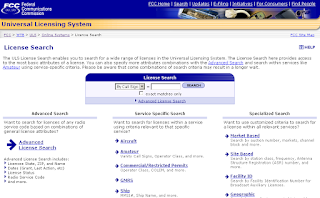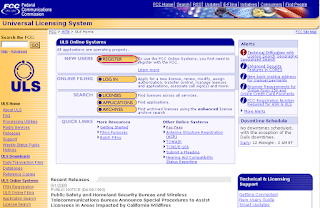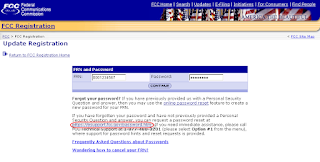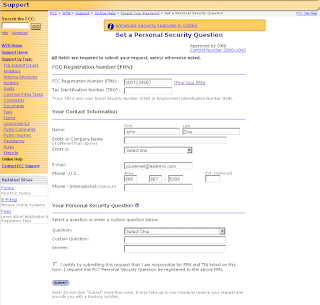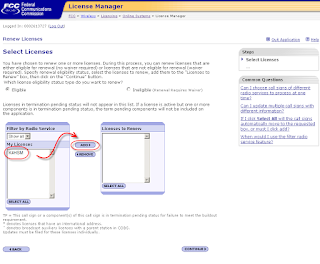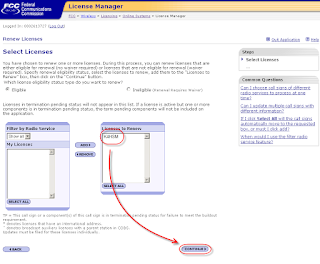It's been a somewhat slow month for me being on the radio. After Lauren got her license things have been quiet.
It's been a somewhat slow month for me being on the radio. After Lauren got her license things have been quiet.I talked to her on the way home from work one evening. My friend Jason, KF4VDX jumped in and talked to her briefly, but other than that she's not had time to get on the air. She's doing homework or is at my mom's house, her friend's house, or my sister-in-law's and she's without a radio.
I'm looking to get her an HT as I promised her. I'm looking at a Yaesu or even a Chinese-made radio. I know, that whole thing with China and the economy but dammit if you can pick up a dual-bander for $95, you can't help but take it into consideration...
Another friend of mine lost his wife last month. I went to the receiving and paid my respects. I also found another friend who's been overseeing the SKYWARN activities for the NWS. His name is Ed Bradley, W4VGI. We talked (for the first time in 2+ years in person) and briefly discussed some issues that had occurred over the last 2 years. I won't go into detail, but he did invite me to the Morristown office for SKYWARN Recognition Day on December 5. I said I would look into it and asked him to let me know when he needed operators.
Fast forward to Friday, December 5.
I'm cruising my Facebook early in the evening and see someone post that they were headed to their weather service office for SKYWARN Recognition Day and I uttered a few curse words thinking (as I usually do) it was the next weekend. I got an email from him a couple of weeks before, and not surprising to me I forgot about it.
It had been 3 or 4 years since I participated (from the Morristown office, that is, although I worked a few stations from home one year) and was eager to get back up there. I called on the Morristown repeater to the ham station WX4MRX and found that Ed was there, and asked if he needed help. He eagerly accepted, and I got permission from the Mrs. and headed up to Morristown (an hour's drive from home).
When I arrived a couple of hams were on station and trying to make some contacts. It was a bit nostalgic coming back to the old place. The last time I remembered it, the actual station had 3 radios (Two 2m/440 dual-band Alincos and a 220 radio) and an APRS setup. I was pleased to see it has since been upgraded to include an HF station and additional radios on most VHF bands.
Gone are the two CRTs and in its place is one LCD with a switch to two different PCs, one for APRS, the other for internet. There are 3 Yaesu FT-8800R's for 2m/440 operation, the 220 radio (Alinco DR-235 MKIII), a Mirage B5018G amp, and Icom 718 HF rig with IT-100 Auto-tuner, and various meters and power supplies to keep the radios working. The new setup is off to the lower right, and a layout of the setup is below.

I was amazed at how much the station had changed since I last visited, but it was a pleasant surprise. Not to mention jealousy at the sophistication of the layout. The last thing I want to do is show a pic of my hamshack...

After Ed and I had a talk to catch up on the last couple of years, I got to it, trying to make contacts. I participated in the inaugural event 11 years ago and I had a very active evening, making contacts all over the US and locally. I had a great time and have worked them from Morristown off an on over the years.
 Unfortunately it was not a good night on HF this time around as far as band conditions go. Everything from 10 to 20 meters was dead or dying, and 40 was noisy and polluted with the shortwave stations, and 80 was not active yet (unless you wanted to talk like a CBer on the usual outlets). I started on 20 and worked a few weather service stations, tried a few on 40, and 80 was no luck at all, even as I was wrapping up.
Unfortunately it was not a good night on HF this time around as far as band conditions go. Everything from 10 to 20 meters was dead or dying, and 40 was noisy and polluted with the shortwave stations, and 80 was not active yet (unless you wanted to talk like a CBer on the usual outlets). I started on 20 and worked a few weather service stations, tried a few on 40, and 80 was no luck at all, even as I was wrapping up.I only contacted about 20 stations on HF. In hindsight, I completely skipped over VHF. I could have hopped on the local repeaters and made some contacts that way (I forgot they were allowed) and completely ignored that fact.
Also, it appeared that Ed may have not submitted WX4MRX as a weather service station until it was too late, several stations were asking why we "weren't on the list".
Like Field Day, I'm thinking ahead to next year. Hopefully I'll be better prepared and I'll try to recruit some additional help for the graveyard shift. I had a couple of guys there for the first couple of hours, but they left and I was by myself until I left the weather service office at about 4am.
It's an interesting event and one I really enjoyed doing. Perhaps if I have enough time in advance I can take the family up to help participate. That would certainly bring out the hermits if they hear a female voice or even more so a kid's voice calling "CQ". Don't worry, I'll be sure to send them home before midnight.